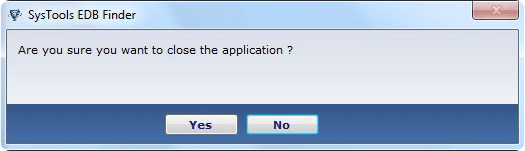Exchange EDB Finder Toolbox
Steps to Find the .EDB Files on Exchange Server Network or Local Drives
View how to find Exchange EDB files on Exchange Server network in different machines. Also, find .edb files from all partitions of the hard disk. And, finally how to use Exchange EDB Finder to copy all Exchange database files from different locations to one location after finding all .edb files in network or local.
Step 1: On the first screen, you will see the complete machines that are available in one network and a member of a same domain. Click on Find button to find the particular machine.
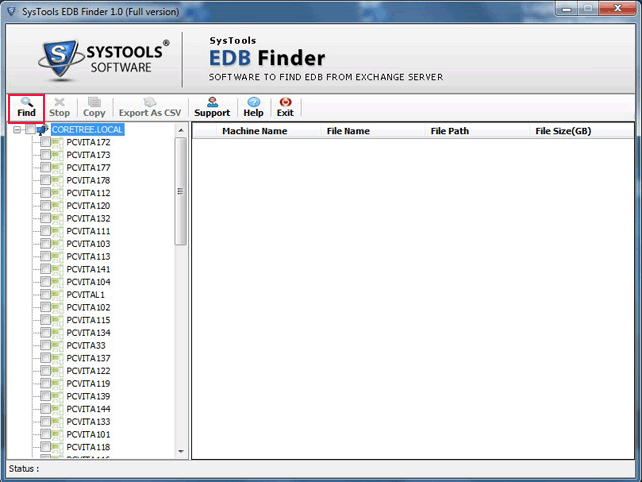
Step 2: Next window will show a box to fill username and password. You can also check the option to search EDB files in All drives or Selected drives, then click OK.
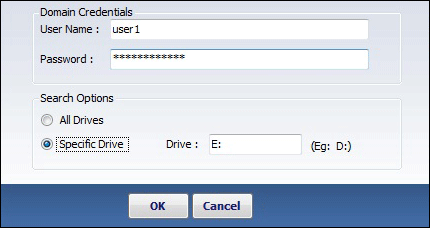
Step 3:After that, you will see the preview of EDB files that are scanned and listed in the display.
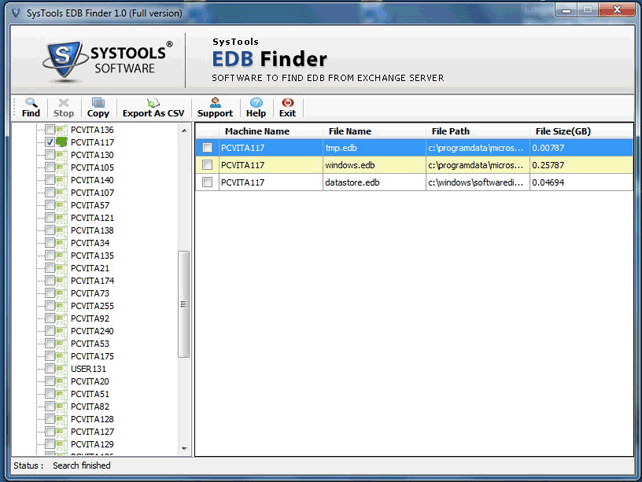
Step 4: Then click on the Copy option to copy EDB files listed to the desired place, verify location and click on OK button.
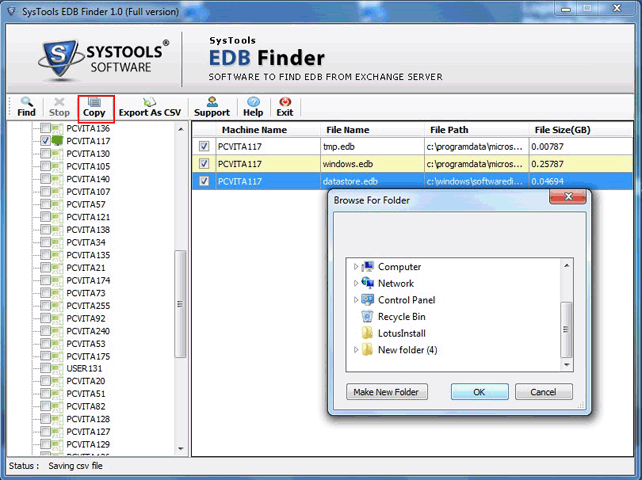
Step 5: Copy EDB files method will complete successfully and in next screen a message of completion of process and no. of EDB files copied will bw shown. Then click OK.
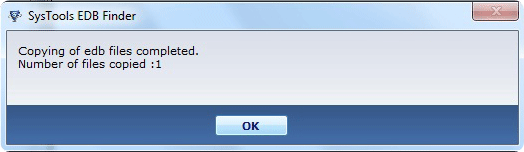
Step 6:At the end, click on "Yes" to complete the procedure.